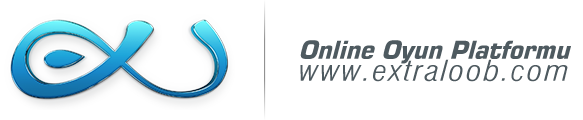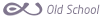- Resim Silinmiş.
isrobot yeni version linki; http://www.bot369.com/download/SROBotFullEn1.146b.exe
MD5: 78A0EBCFC3E73FCA56370DDE5CC27E25

Kendi sitesinden alıntı ;
We are sorry that until now we still haven’t fixed the DC issue. although we are still working on the problem but it’s hard to have an estimate time.
Please use clientless bot before we get the dc problem fixed.
The clientless bot is very simple to set up, and the features in clientless bot are the same with ingame bot, the steps to run clientless bot:
1. run isrobot(ingame bot) first,
2. do the configurations ,
3. then logout the game
4. run clientless bot
if you have saved the configurations for the previous bot version(non-clientless bot versions)
you only need to copy and paste the configuration file into clientless bot folder
( no need to redo the configurations). even if you got DC,
the clientless bot will auto reconnect and keep botting.(the auto reconnect is set as default.)
isrobot clientless için kullanım kılavuzu ; (Kendi sitesinden alıntı) http://www.bot369.com/sro_help_guien.htm
Yorum ;
Bence bu demek oluyor ki clientless piyasası iSro ile başladı , sbot ile devam edecektir ..
- Resim Silinmiş.