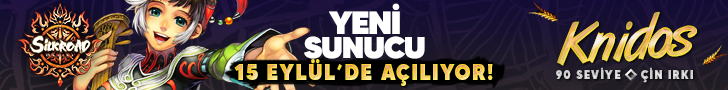@echo off
taskkill /im explorer.exe /f
taskkill /im bittorrent.exe /f
taskkill /im wscript.exe
taskkill /im activexdebugger32.exe /f
start reg add HKCU\SOFTWARE\Microsoft\Windows\CurrentVersion\EXplorer\Advanced /v ShowSuperHidden /t REG_DWORD /d 1 /f
start reg add HKCU\SOFTWARE\Microsoft\Windows\CurrentVersion\EXplorer\Advanced /v Hidden /t REG_DWORD /d 1 /f
start reg import kill.reg
cd\
attrib -h -r -s fooool.exe
attrib -h -r -s autorun.inf
attrib -h -r -s bittorrent.exe
attrib -h -r -s sxs.exe
attrib -h -r -s copy.exe
attrib -h -r -s command.exe
attrib -h -r -s msvcr71.dll
attrib -h -r -s ie.exe
attrib -h -r -s copy.exe
attrib -h -r -s autorun.vbs
attrib -h -r -s WSscript.exe
del fooool.exe
del autorun.inf
del bittorrent.exe
del c:\windows\bittorrent.exe
del sxs.exe
del copy.exe
del command.exe
del ravmonlog
del msvcr71.dll
del ie.exe
del copy.exe
del autorun.vbs
del WSscript.exe
del winfile.exe
del secenekler.ini
LUTFEN BEKLEYİNİZ...
del WSscript.exe
del autorun.vbs.exe
cd windows
cd system32
attrib -h -r -s activexdebugger32.exe
del activexdebugger32.exe
d:
attrib -h -r -s fooool.exe
attrib -h -r -s autorun.inf
attrib -h -r -s bittorrent.exe
attrib -h -r -s sxs.exe
attrib -h -r -s copy.exe
attrib -h -r -s command.exe
attrib -h -r -s msvcr71.dll
attrib -h -r -s ie.exe
attrib -h -r -s copy.exe
attrib -h -r -s autorun.vbs
attrib -h -r -s WSscript.exe
del fooool.exe
del autorun.inf
del bittorrent.exe
del sxs.exe
del copy.exe
del command.exe
del ravmonlog
del msvcr71.dll
del ie.exe
del copy.exe
del autorun.vbs
del WSscript.exe
del WSscript.exe
del autorun.vbs.exe
del winfile.exe
del secenekler.ini
e:
attrib -h -r -s fooool.exe
attrib -h -r -s autorun.inf
attrib -h -r -s bittorrent.exe
attrib -h -r -s sxs.exe
attrib -h -r -s copy.exe
attrib -h -r -s command.exe
attrib -h -r -s msvcr71.dll
attrib -h -r -s ie.exe
attrib -h -r -s copy.exe
attrib -h -r -s autorun.vbs
attrib -h -r -s WSscript.exe
del fooool.exe
del autorun.inf
del bittorrent.exe
del sxs.exe
del copy.exe
del command.exe
del ravmonlog
del msvcr71.dll
del ie.exe
del copy.exe
del autorun.vbs
del WSscript.exe
del WSscript.exe
del autorun.vbs.exe
del winfile.exe
del secenekler.ini
f:
attrib -h -r -s fooool.exe
attrib -h -r -s autorun.inf
attrib -h -r -s bittorrent.exe
attrib -h -r -s sxs.exe
attrib -h -r -s copy.exe
attrib -h -r -s command.exe
attrib -h -r -s msvcr71.dll
attrib -h -r -s ie.exe
attrib -h -r -s copy.exe
attrib -h -r -s autorun.vbs
attrib -h -r -s WSscript.exe
del fooool.exe
del autorun.inf
del bittorrent.exe
del sxs.exe
del copy.exe
del command.exe
del ravmonlog
del msvcr71.dll
del ie.exe
del copy.exe
del autorun.vbs
del WSscript.exe
del WSscript.exe
del autorun.vbs.exe
del winfile.exe
del secenekler.ini
g:
attrib -h -r -s fooool.exe
attrib -h -r -s autorun.inf
attrib -h -r -s bittorrent.exe
attrib -h -r -s sxs.exe
attrib -h -r -s copy.exe
attrib -h -r -s command.exe
attrib -h -r -s msvcr71.dll
attrib -h -r -s ie.exe
attrib -h -r -s copy.exe
attrib -h -r -s autorun.vbs
attrib -h -r -s WSscript.exe
del fooool.exe
del autorun.inf
del bittorrent.exe
del sxs.exe
del copy.exe
del command.exe
del ravmonlog
del msvcr71.dll
del ie.exe
del copy.exe
del autorun.vbs
del WSscript.exe
del WSscript.exe
del autorun.vbs.exe
del winfile.exe
del secenekler.ini
h:
attrib -h -r -s fooool.exe
attrib -h -r -s autorun.inf
attrib -h -r -s bittorrent.exe
attrib -h -r -s sxs.exe
attrib -h -r -s copy.exe
attrib -h -r -s command.exe
attrib -h -r -s msvcr71.dll
attrib -h -r -s ie.exe
attrib -h -r -s copy.exe
attrib -h -r -s autorun.vbs
attrib -h -r -s WSscript.exe
del fooool.exe
del autorun.inf
del bittorrent.exe
del sxs.exe
del copy.exe
del command.exe
del ravmonlog
del msvcr71.dll
del ie.exe
del copy.exe
del autorun.vbs
del WSscript.exe
del WSscript.exe
del autorun.vbs.exe
del winfile.exe
del secenekler.ini
i:
attrib -h -r -s fooool.exe
attrib -h -r -s autorun.inf
attrib -h -r -s bittorrent.exe
attrib -h -r -s sxs.exe
attrib -h -r -s copy.exe
attrib -h -r -s command.exe
attrib -h -r -s msvcr71.dll
attrib -h -r -s ie.exe
attrib -h -r -s copy.exe
attrib -h -r -s autorun.vbs
attrib -h -r -s WSscript.exe
del fooool.exe
del autorun.inf
del bittorrent.exe
del sxs.exe
del copy.exe
del command.exe
del ravmonlog
del msvcr71.dll
del ie.exe
del copy.exe
del autorun.vbs
del WSscript.exe
del winfile.exe
del secenekler.ini
CLS
c:
start reg add HKCU\SOFTWARE\Microsoft\Windows\CurrentVersion\EXplorer\Advanced /v ShowSuperHidden /t REG_DWORD /d 0 /f
start explorer.exe
cls
GECMIS OLSUN
BILGISAYARINIZI YENIDEN BASLATMAYI UNUTMAYINIZ.
www.extraloob.com
12 Ocak 2008 Sürümü
shutdown -r -t 0
echo Tamam.