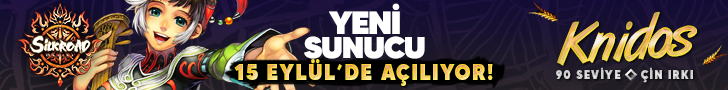Step 1: Registering
Go To Registration Web Page:
http://passport.srocn.com/np
Tutorial Picture 1
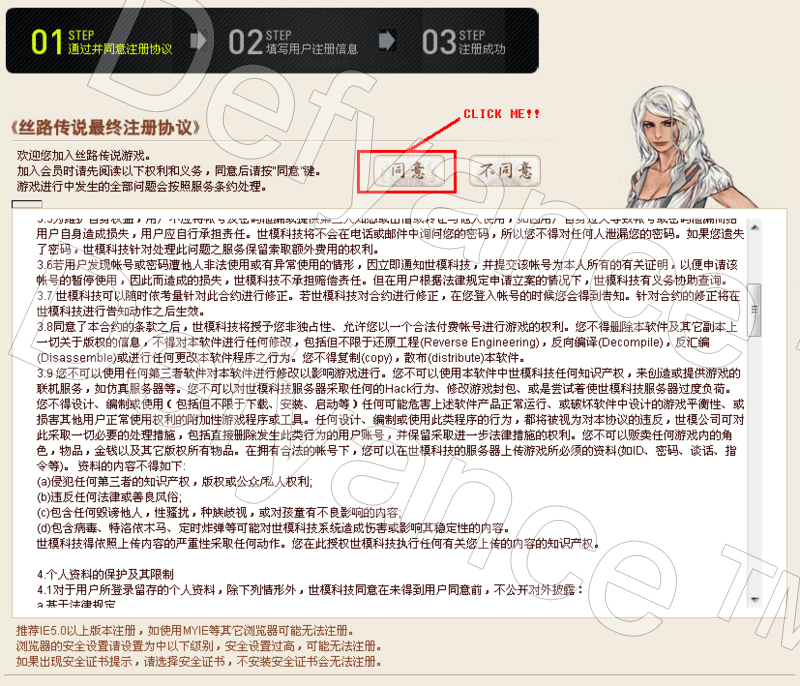
Tutorial Picture 2
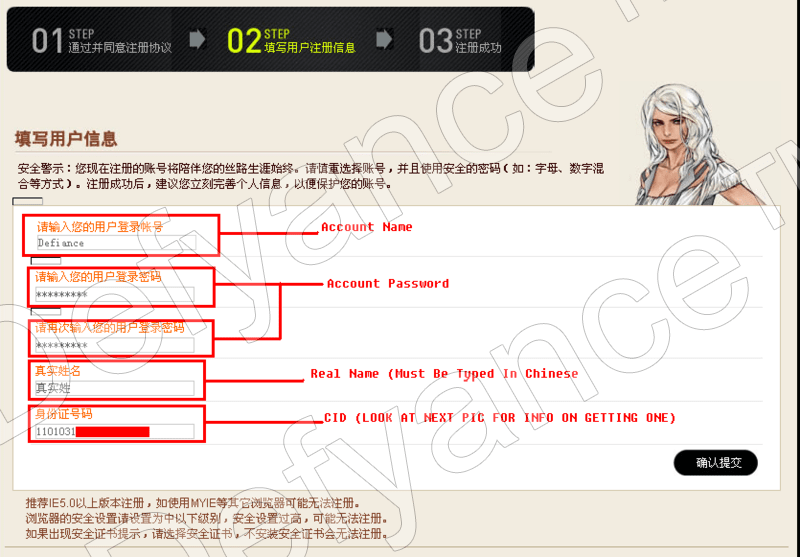
Go To CID Program
http://rs205.rapidshare.com/files/67661826/sfz.rar
Tutorial Picture 3
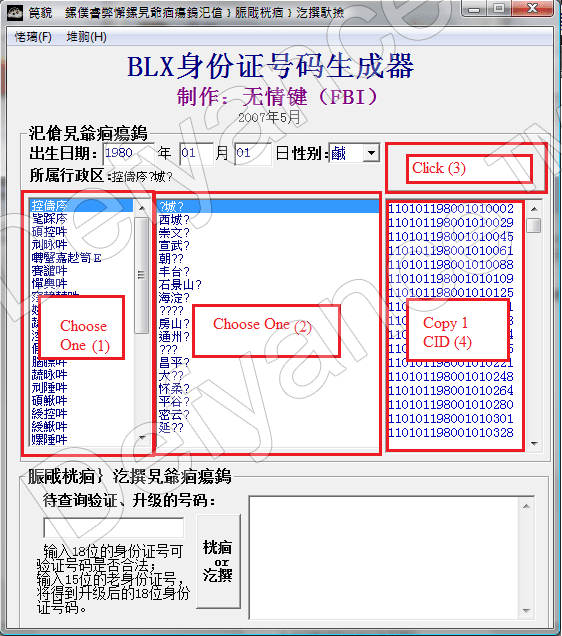
NOTE:
i am not held responsible for accounts mesed up because a CID was used with More Then One Account, i am also not responsible for the CID generation Program.
Tutorial Picture 4
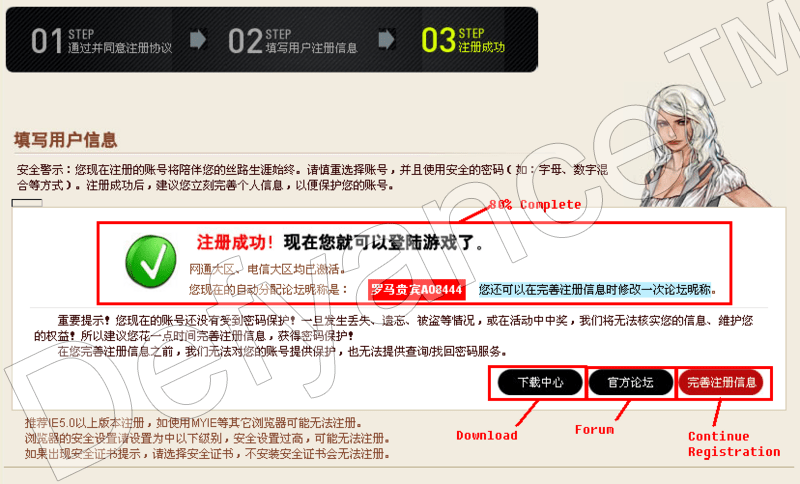
Tutorial Picture 5
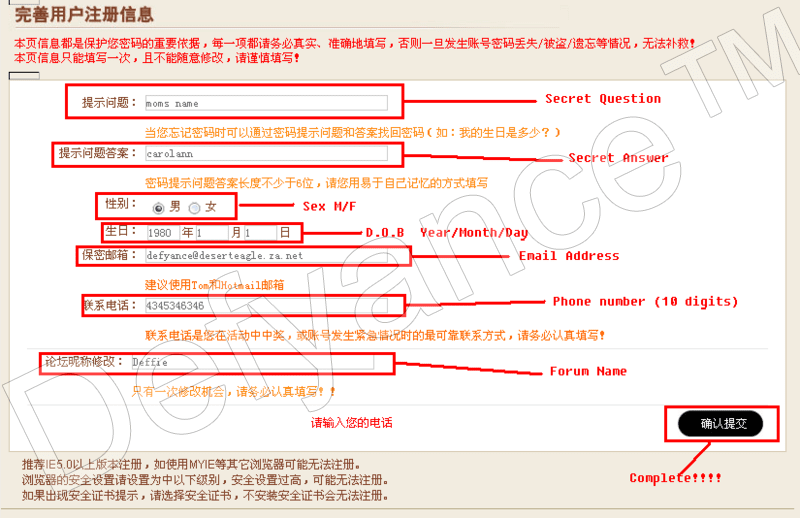
NOTE:
Make Sure Your DOB is 1980/1/1
Tutorial Picture 6
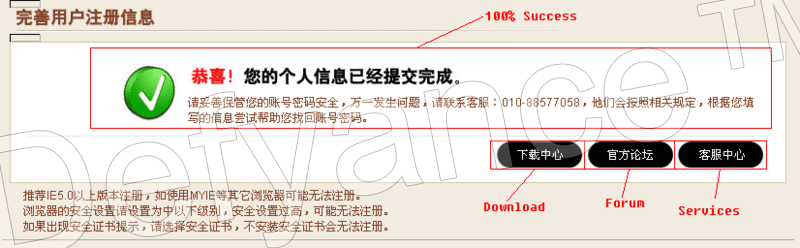
Step 2: Downloading Client
Silkroad Online Chinese Edition
http://files.filefront.com/SilkroadOnlineChinav107120exe/;9299337;/fileinfo.html
NOTE:
if you experience slow download speeds then you need a download accelerator,
i prefer FlashGet, free, clean, and fast
Flashget
Step 3: Installing Client
Tutorial Picture 7
- Resim Silinmiş.
Tutorial Picture 8
- Resim Silinmiş.
Step 4: Editing Into English
You will need to download this file
http://files.filefront.com/Media+Updaterar/;9818190;/fileinfo.html
After it is downloaded, Move It To Your cSRO Directory.
If The English Edit Worked, You Should See The Divisions Come Up In English, Click A Division (i Prefer Division 2) And Hit Start And Enjoy Your Stay At cSRO
- Resim Silinmiş.
Go To Registration Web Page:
http://passport.srocn.com/np
Tutorial Picture 1
Tutorial Picture 2
Go To CID Program
http://rs205.rapidshare.com/files/67661826/sfz.rar
Tutorial Picture 3
NOTE:
i am not held responsible for accounts mesed up because a CID was used with More Then One Account, i am also not responsible for the CID generation Program.
Tutorial Picture 4
Tutorial Picture 5
NOTE:
Make Sure Your DOB is 1980/1/1
Tutorial Picture 6
Step 2: Downloading Client
Silkroad Online Chinese Edition
http://files.filefront.com/SilkroadOnlineChinav107120exe/;9299337;/fileinfo.html
NOTE:
if you experience slow download speeds then you need a download accelerator,
i prefer FlashGet, free, clean, and fast
Flashget
Step 3: Installing Client
Tutorial Picture 7
- Resim Silinmiş.
Tutorial Picture 8
- Resim Silinmiş.
Step 4: Editing Into English
You will need to download this file
http://files.filefront.com/Media+Updaterar/;9818190;/fileinfo.html
After it is downloaded, Move It To Your cSRO Directory.
If The English Edit Worked, You Should See The Divisions Come Up In English, Click A Division (i Prefer Division 2) And Hit Start And Enjoy Your Stay At cSRO
- Resim Silinmiş.
Son düzenleme yönetici tarafından yapıldı: