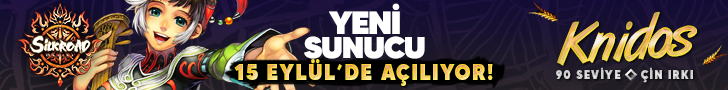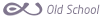Not enenmemiştir en fazla 3 hafta içinde denenecektir.
enenmemiştir en fazla 3 hafta içinde denenecektir.
Site by Ep.de
*:En kısa sürede düzenlenerek Türkçeye çevirilecektir.
mBot (newest bot for csro)
All credits goes to doad from botter - heaven. net
First you have to register at botters - heaven. net
First of all. If there is any problem with this thread you can delete it. But please write me a pm.
You need to edit the links! Im not allowed to post them.
Then things you should know when using mBot:
* Every character you use with mBot needs an own folder with "mBot.exe" and "csilk.dll"
* Always press "Save settings" after you changed something
* Accountmanagement *Click*
* Please also take note of our Terms of Use

1. Enter your logindetails of your toolaccount
2. After selecting another division you should restart mBot (dont forget to press "Save settings")
3. Click here to start SRO with mBot
4. Hide or show the client while you are botting
5. You have to choose your SRO folder first from where to start the game
6. Disconnects you from the server
7. Saves your configuration into "config.ini" and "picksettings.dat"
8. Start botting
9. Stop botting
10. Ingame X / Y


1. Accepts all direct party invites (does not work with party matching)
2. Invites other players around into your party
3. Applies a list to the both above options
4. Desired partytype
5. List of people you want in your party (if Nr.3 is ticked)
6. Enter a name and press "+" to add to list
7. Characters you want to buff with special skills
8. Desired buffs for the character selected in Nr.7
9. List of your available skills
10. Add a name to the list
11. Enables usage of buffs for other chars. Disabling will increase attackspeed slightly

1. Chooses your current location as trainplace
2. Selects a walkscript you wish to use after the bot did shopping in town; the last coordinate in the script is automatically your trainplace
3. Start recording your own walkscript
4. Finished recording
5. Save the recorded walkscript for further use

1. Your available skills
2. Your selected buffs to use during walkback to trainplace
3. Use a horse to ride back
4. Use speeddrugs to run back
5. Enables usage of the buffs you selected in Nr.2 while running back
6. Enables usage of the buffs you selected in Nr.2 while in shopping in town

1. Your available skills
2. Your desired buffs
3. The attacks you want to use to level
4. Go town when dead
5. Go town when there are zero arrows in your inventory
6. Go town when less than X HP pots (you cannot have less than 0 HP pots...)
7. Go town when less than Y MP pots (you cannot have less than 0 MP pots...)
8. Go town when all iventory slots are full
9. Go town when weapon durybility lower than three
10. Will accept ressurect and continue botting (can't do this if back town when dead)
11. Use berserker attack mode as soon as encountering on of this type
12. Choose not to attack the statues in JG cave
13. Imbue for Chinese characters

1. List of all items (those without appropriate translation use their PK2 name instead)
2. Pick the selected items yourself
3. Pick the selected items with your pickpet
4. Sell the selected items at blacksmith
5. Store the selected items
6. Filter the itemlist in Nr.1
7. Do you want to pick yourself at all (if "no": overwrites specific itemsettings)
8. Do you want to pick gold with your character (pickpet always picks gold)
9. Wait a certain period for drops to appear before killing another monster
10. Use your pet along with the specific picksettings
11. Store item automatically (if "no": overwrites specific itemsettings)
12. Enter (partial) itemname and hit search for fast finding

1. DC if GM is in range of 30
2. DC when GM sends you a personal message
3. Ressurect all characters listed in "Chars to buff" in "Party"-tab if they are dead
4. Use this skills to ressurect them
5. Sometimes SRO automatically pauses your ticket when minimized or hidden
6. Automatic translation of game to english.
* To make mBot work correctly the game must be in English language when you are online
* If you have PK2 edit for English language: leave unticked
* If you have no PK2 edit for English language: tick it
Site by Ep.de
*:En kısa sürede düzenlenerek Türkçeye çevirilecektir.
mBot (newest bot for csro)
All credits goes to doad from botter - heaven. net
First you have to register at botters - heaven. net
First of all. If there is any problem with this thread you can delete it. But please write me a pm.
You need to edit the links! Im not allowed to post them.
Then things you should know when using mBot:
* Every character you use with mBot needs an own folder with "mBot.exe" and "csilk.dll"
* Always press "Save settings" after you changed something
* Accountmanagement *Click*
* Please also take note of our Terms of Use

1. Enter your logindetails of your toolaccount
2. After selecting another division you should restart mBot (dont forget to press "Save settings")
3. Click here to start SRO with mBot
4. Hide or show the client while you are botting
5. You have to choose your SRO folder first from where to start the game
6. Disconnects you from the server
7. Saves your configuration into "config.ini" and "picksettings.dat"
8. Start botting
9. Stop botting
10. Ingame X / Y


1. Accepts all direct party invites (does not work with party matching)
2. Invites other players around into your party
3. Applies a list to the both above options
4. Desired partytype
5. List of people you want in your party (if Nr.3 is ticked)
6. Enter a name and press "+" to add to list
7. Characters you want to buff with special skills
8. Desired buffs for the character selected in Nr.7
9. List of your available skills
10. Add a name to the list
11. Enables usage of buffs for other chars. Disabling will increase attackspeed slightly

1. Chooses your current location as trainplace
2. Selects a walkscript you wish to use after the bot did shopping in town; the last coordinate in the script is automatically your trainplace
3. Start recording your own walkscript
4. Finished recording
5. Save the recorded walkscript for further use

1. Your available skills
2. Your selected buffs to use during walkback to trainplace
3. Use a horse to ride back
4. Use speeddrugs to run back
5. Enables usage of the buffs you selected in Nr.2 while running back
6. Enables usage of the buffs you selected in Nr.2 while in shopping in town

1. Your available skills
2. Your desired buffs
3. The attacks you want to use to level
4. Go town when dead
5. Go town when there are zero arrows in your inventory
6. Go town when less than X HP pots (you cannot have less than 0 HP pots...)
7. Go town when less than Y MP pots (you cannot have less than 0 MP pots...)
8. Go town when all iventory slots are full
9. Go town when weapon durybility lower than three
10. Will accept ressurect and continue botting (can't do this if back town when dead)
11. Use berserker attack mode as soon as encountering on of this type
12. Choose not to attack the statues in JG cave
13. Imbue for Chinese characters

1. List of all items (those without appropriate translation use their PK2 name instead)
2. Pick the selected items yourself
3. Pick the selected items with your pickpet
4. Sell the selected items at blacksmith
5. Store the selected items
6. Filter the itemlist in Nr.1
7. Do you want to pick yourself at all (if "no": overwrites specific itemsettings)
8. Do you want to pick gold with your character (pickpet always picks gold)
9. Wait a certain period for drops to appear before killing another monster
10. Use your pet along with the specific picksettings
11. Store item automatically (if "no": overwrites specific itemsettings)
12. Enter (partial) itemname and hit search for fast finding

1. DC if GM is in range of 30
2. DC when GM sends you a personal message
3. Ressurect all characters listed in "Chars to buff" in "Party"-tab if they are dead
4. Use this skills to ressurect them
5. Sometimes SRO automatically pauses your ticket when minimized or hidden
6. Automatic translation of game to english.
* To make mBot work correctly the game must be in English language when you are online
* If you have PK2 edit for English language: leave unticked
* If you have no PK2 edit for English language: tick it