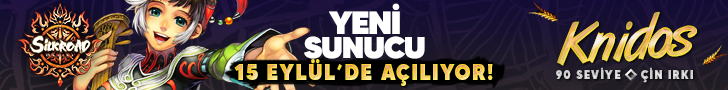YuMi__YuMi
Bilgiliyim
First, open the program and select language, select the program you want to close
Turn off the computer after you press start and set the countdown press
You can select the alarm you want to play you do not want to use the alarm playback
Then select the start time, press start.
İngilizce Dil Desteği Eklenmiştir.
One photo from the program:
- Resim Silinmiş.
Download:
http://s1.dosya.tc/Zamanliyic_Pc_Kapama_YuMi__YuMi.rar.html
Turn off the computer after you press start and set the countdown press
You can select the alarm you want to play you do not want to use the alarm playback
Then select the start time, press start.
İngilizce Dil Desteği Eklenmiştir.
One photo from the program:
- Resim Silinmiş.
Download:
http://s1.dosya.tc/Zamanliyic_Pc_Kapama_YuMi__YuMi.rar.html
Son düzenleme yönetici tarafından yapıldı: