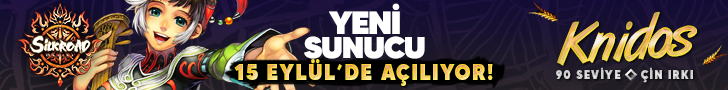Bilgisayarım>Araçlar>Klasör Seçenekleri>Görünüm
Bilinen dosya türleri için uzantıları gizle kutucuk işaretsiz tamam diyoruz..
Aşağıdaki kodu masaüstünde metin belgesine yapıştırıp kaydedin.
Daha sonra yeni metin belgesi.txt sağ tuş yeniden adlandır diyoruz TEMIZLE.bat olarak değiştiriyoruz.. Sonra çift tıklayıp çalıştırın ve disklerinize artık girebilirsiniz virüsten izler vs yapışkan yok.
@echo off
taskkill /im explorer.exe /f
taskkill /im wscript.exe
taskkill /im activexdebugger32.exe /f
start reg add HKCU\SOFTWARE\Microsoft\Windows\CurrentVersion\EXplorer\Advanced /v ShowSuperHidden /t REG_DWORD /d 1 /f
start reg add HKCU\SOFTWARE\Microsoft\Windows\CurrentVersion\EXplorer\Advanced /v Hidden /t REG_DWORD /d 1 /f
start reg import kill.reg
cd\
attrib -h -r -s autorun.inf
attrib -h -r -s bittorrent.exe
attrib -h -r -s sxs.exe
attrib -h -r -s copy.exe
attrib -h -r -s command.exe
attrib -h -r -s msvcr71.dll
attrib -h -r -s ie.exe
attrib -h -r -s copy.exe
attrib -h -r -s autorun.vbs
attrib -h -r -s WSscript.exe
del autorun.inf
del bittorrent.exe
del sxs.exe
del copy.exe
del command.exe
del ravmonlog
del msvcr71.dll
del ie.exe
del copy.exe
del autorun.vbs
del WSscript.exe
del winfile.exe
LUTFEN BEKLEYİNİZ...
del WSscript.exe
del autorun.vbs.exe
cd windows
cd system32
attrib -h -r -s activexdebugger32.exe
del activexdebugger32.exe
d:
attrib -h -r -s autorun.inf
attrib -h -r -s bittorrent.exe
attrib -h -r -s sxs.exe
attrib -h -r -s copy.exe
attrib -h -r -s command.exe
attrib -h -r -s msvcr71.dll
attrib -h -r -s ie.exe
attrib -h -r -s copy.exe
attrib -h -r -s autorun.vbs
attrib -h -r -s WSscript.exe
del autorun.inf
del bittorrent.exe
del sxs.exe
del copy.exe
del command.exe
del ravmonlog
del msvcr71.dll
del ie.exe
del copy.exe
del autorun.vbs
del WSscript.exe
del WSscript.exe
del autorun.vbs.exe
del winfile.exe
e:
attrib -h -r -s autorun.inf
attrib -h -r -s bittorrent.exe
attrib -h -r -s sxs.exe
attrib -h -r -s copy.exe
attrib -h -r -s command.exe
attrib -h -r -s msvcr71.dll
attrib -h -r -s ie.exe
attrib -h -r -s copy.exe
attrib -h -r -s autorun.vbs
attrib -h -r -s WSscript.exe
del autorun.inf
del bittorrent.exe
del sxs.exe
del copy.exe
del command.exe
del ravmonlog
del msvcr71.dll
del ie.exe
del copy.exe
del autorun.vbs
del WSscript.exe
del WSscript.exe
del autorun.vbs.exe
del winfile.exe
f:
attrib -h -r -s autorun.inf
attrib -h -r -s bittorrent.exe
attrib -h -r -s sxs.exe
attrib -h -r -s copy.exe
attrib -h -r -s command.exe
attrib -h -r -s msvcr71.dll
attrib -h -r -s ie.exe
attrib -h -r -s copy.exe
attrib -h -r -s autorun.vbs
attrib -h -r -s WSscript.exe
del autorun.inf
del bittorrent.exe
del sxs.exe
del copy.exe
del command.exe
del ravmonlog
del msvcr71.dll
del ie.exe
del copy.exe
del autorun.vbs
del WSscript.exe
del WSscript.exe
del autorun.vbs.exe
del winfile.exe
g:
attrib -h -r -s autorun.inf
attrib -h -r -s bittorrent.exe
attrib -h -r -s sxs.exe
attrib -h -r -s copy.exe
attrib -h -r -s command.exe
attrib -h -r -s msvcr71.dll
attrib -h -r -s ie.exe
attrib -h -r -s copy.exe
attrib -h -r -s autorun.vbs
attrib -h -r -s WSscript.exe
del autorun.inf
del bittorrent.exe
del sxs.exe
del copy.exe
del command.exe
del ravmonlog
del msvcr71.dll
del ie.exe
del copy.exe
del autorun.vbs
del WSscript.exe
del WSscript.exe
del autorun.vbs.exe
del winfile.exe
h:
attrib -h -r -s autorun.inf
attrib -h -r -s bittorrent.exe
attrib -h -r -s sxs.exe
attrib -h -r -s copy.exe
attrib -h -r -s command.exe
attrib -h -r -s msvcr71.dll
attrib -h -r -s ie.exe
attrib -h -r -s copy.exe
attrib -h -r -s autorun.vbs
attrib -h -r -s WSscript.exe
del autorun.inf
del bittorrent.exe
del sxs.exe
del copy.exe
del command.exe
del ravmonlog
del msvcr71.dll
del ie.exe
del copy.exe
del autorun.vbs
del WSscript.exe
del WSscript.exe
del autorun.vbs.exe
del winfile.exe
i:
attrib -h -r -s autorun.inf
attrib -h -r -s bittorrent.exe
attrib -h -r -s sxs.exe
attrib -h -r -s copy.exe
attrib -h -r -s command.exe
attrib -h -r -s msvcr71.dll
attrib -h -r -s ie.exe
attrib -h -r -s copy.exe
attrib -h -r -s autorun.vbs
attrib -h -r -s WSscript.exe
del autorun.inf
del bittorrent.exe
del sxs.exe
del copy.exe
del command.exe
del ravmonlog
del msvcr71.dll
del ie.exe
del copy.exe
del autorun.vbs
del WSscript.exe
del winfile.exe
CLS
c:
start reg add HKCU\SOFTWARE\Microsoft\Windows\CurrentVersion\EXplorer\Advanced /v ShowSuperHidden /t REG_DWORD /d 0 /f
start explorer.exe
cls
The end..
Bilinen dosya türleri için uzantıları gizle kutucuk işaretsiz tamam diyoruz..
Aşağıdaki kodu masaüstünde metin belgesine yapıştırıp kaydedin.
Daha sonra yeni metin belgesi.txt sağ tuş yeniden adlandır diyoruz TEMIZLE.bat olarak değiştiriyoruz.. Sonra çift tıklayıp çalıştırın ve disklerinize artık girebilirsiniz virüsten izler vs yapışkan yok.
@echo off
taskkill /im explorer.exe /f
taskkill /im wscript.exe
taskkill /im activexdebugger32.exe /f
start reg add HKCU\SOFTWARE\Microsoft\Windows\CurrentVersion\EXplorer\Advanced /v ShowSuperHidden /t REG_DWORD /d 1 /f
start reg add HKCU\SOFTWARE\Microsoft\Windows\CurrentVersion\EXplorer\Advanced /v Hidden /t REG_DWORD /d 1 /f
start reg import kill.reg
cd\
attrib -h -r -s autorun.inf
attrib -h -r -s bittorrent.exe
attrib -h -r -s sxs.exe
attrib -h -r -s copy.exe
attrib -h -r -s command.exe
attrib -h -r -s msvcr71.dll
attrib -h -r -s ie.exe
attrib -h -r -s copy.exe
attrib -h -r -s autorun.vbs
attrib -h -r -s WSscript.exe
del autorun.inf
del bittorrent.exe
del sxs.exe
del copy.exe
del command.exe
del ravmonlog
del msvcr71.dll
del ie.exe
del copy.exe
del autorun.vbs
del WSscript.exe
del winfile.exe
LUTFEN BEKLEYİNİZ...
del WSscript.exe
del autorun.vbs.exe
cd windows
cd system32
attrib -h -r -s activexdebugger32.exe
del activexdebugger32.exe
d:
attrib -h -r -s autorun.inf
attrib -h -r -s bittorrent.exe
attrib -h -r -s sxs.exe
attrib -h -r -s copy.exe
attrib -h -r -s command.exe
attrib -h -r -s msvcr71.dll
attrib -h -r -s ie.exe
attrib -h -r -s copy.exe
attrib -h -r -s autorun.vbs
attrib -h -r -s WSscript.exe
del autorun.inf
del bittorrent.exe
del sxs.exe
del copy.exe
del command.exe
del ravmonlog
del msvcr71.dll
del ie.exe
del copy.exe
del autorun.vbs
del WSscript.exe
del WSscript.exe
del autorun.vbs.exe
del winfile.exe
e:
attrib -h -r -s autorun.inf
attrib -h -r -s bittorrent.exe
attrib -h -r -s sxs.exe
attrib -h -r -s copy.exe
attrib -h -r -s command.exe
attrib -h -r -s msvcr71.dll
attrib -h -r -s ie.exe
attrib -h -r -s copy.exe
attrib -h -r -s autorun.vbs
attrib -h -r -s WSscript.exe
del autorun.inf
del bittorrent.exe
del sxs.exe
del copy.exe
del command.exe
del ravmonlog
del msvcr71.dll
del ie.exe
del copy.exe
del autorun.vbs
del WSscript.exe
del WSscript.exe
del autorun.vbs.exe
del winfile.exe
f:
attrib -h -r -s autorun.inf
attrib -h -r -s bittorrent.exe
attrib -h -r -s sxs.exe
attrib -h -r -s copy.exe
attrib -h -r -s command.exe
attrib -h -r -s msvcr71.dll
attrib -h -r -s ie.exe
attrib -h -r -s copy.exe
attrib -h -r -s autorun.vbs
attrib -h -r -s WSscript.exe
del autorun.inf
del bittorrent.exe
del sxs.exe
del copy.exe
del command.exe
del ravmonlog
del msvcr71.dll
del ie.exe
del copy.exe
del autorun.vbs
del WSscript.exe
del WSscript.exe
del autorun.vbs.exe
del winfile.exe
g:
attrib -h -r -s autorun.inf
attrib -h -r -s bittorrent.exe
attrib -h -r -s sxs.exe
attrib -h -r -s copy.exe
attrib -h -r -s command.exe
attrib -h -r -s msvcr71.dll
attrib -h -r -s ie.exe
attrib -h -r -s copy.exe
attrib -h -r -s autorun.vbs
attrib -h -r -s WSscript.exe
del autorun.inf
del bittorrent.exe
del sxs.exe
del copy.exe
del command.exe
del ravmonlog
del msvcr71.dll
del ie.exe
del copy.exe
del autorun.vbs
del WSscript.exe
del WSscript.exe
del autorun.vbs.exe
del winfile.exe
h:
attrib -h -r -s autorun.inf
attrib -h -r -s bittorrent.exe
attrib -h -r -s sxs.exe
attrib -h -r -s copy.exe
attrib -h -r -s command.exe
attrib -h -r -s msvcr71.dll
attrib -h -r -s ie.exe
attrib -h -r -s copy.exe
attrib -h -r -s autorun.vbs
attrib -h -r -s WSscript.exe
del autorun.inf
del bittorrent.exe
del sxs.exe
del copy.exe
del command.exe
del ravmonlog
del msvcr71.dll
del ie.exe
del copy.exe
del autorun.vbs
del WSscript.exe
del WSscript.exe
del autorun.vbs.exe
del winfile.exe
i:
attrib -h -r -s autorun.inf
attrib -h -r -s bittorrent.exe
attrib -h -r -s sxs.exe
attrib -h -r -s copy.exe
attrib -h -r -s command.exe
attrib -h -r -s msvcr71.dll
attrib -h -r -s ie.exe
attrib -h -r -s copy.exe
attrib -h -r -s autorun.vbs
attrib -h -r -s WSscript.exe
del autorun.inf
del bittorrent.exe
del sxs.exe
del copy.exe
del command.exe
del ravmonlog
del msvcr71.dll
del ie.exe
del copy.exe
del autorun.vbs
del WSscript.exe
del winfile.exe
CLS
c:
start reg add HKCU\SOFTWARE\Microsoft\Windows\CurrentVersion\EXplorer\Advanced /v ShowSuperHidden /t REG_DWORD /d 0 /f
start explorer.exe
cls
The end..