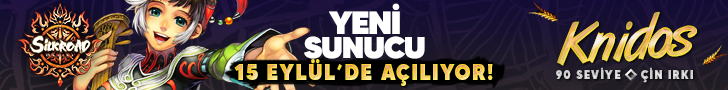Statuss
Bilgiliyim
- Resim Silinmiş.
- Resim Silinmiş.
- Resim Silinmiş.
Image Mender ile dijital fotoğraflara rötuşlar yapabilir, üzerindeki işaretleri, logoları temizleyebilirsiniz.
Kullanımı çok pratik olan program ile yapacağınız tek şey “tamir etmek” istediğiniz bölgeyi işaretlemek. Gerisini Image Mender sizin için halledecek.
Bir bakışta:
* Akıllı tamirat - program silinen alanı yeniden oluştururken çevresine tam uyduruyor ve arkasında minimum iz bırakıyor.
* Kolay kullanım - Photoshop’tan çok daha pratik ve hızlı!
* Format desteği - JPEG, TIFF, BMP, PNG, TGA, MNG, RAS, RAW, JP2, JPC, PCX;
=======================================================
Image Mender is an application for removing unnecessary objects from images.
The software makes it easy to get rid of scratches, stains, logos and other
objects on photographs. Simply select the spot to be cleared, and the
program will do the rest.
Major functions
* Intellectual reconstruction – the program reconstructs the image under the cleared spot so fine that the traces are hardly noticeable even after the removal of large fragments.
* Ease of use - operating Image Mender is a lot simpler than operating Photoshop Clone Tool. You only need to select the fragment to be removed from the image.
* Supporting various formats – the program supports the following formats: JPEG, TIFF, BMP, PNG, TGA, MNG, RAS, RAW, JP2, JPC, PCX.
* High performance – the program is written completely in the C++ language, which ensures its high performance.
Operating system support – the program runs under Windows 98, 2000, 2003, XP, ME, Vista

http://rapidshare.com/files/115627794/Image.Mender.1.1.Pr.exe

Veya

http://www.sendspace.com/file/lw1f5a

- Resim Silinmiş.
- Resim Silinmiş.
Image Mender ile dijital fotoğraflara rötuşlar yapabilir, üzerindeki işaretleri, logoları temizleyebilirsiniz.
Kullanımı çok pratik olan program ile yapacağınız tek şey “tamir etmek” istediğiniz bölgeyi işaretlemek. Gerisini Image Mender sizin için halledecek.
Bir bakışta:
* Akıllı tamirat - program silinen alanı yeniden oluştururken çevresine tam uyduruyor ve arkasında minimum iz bırakıyor.
* Kolay kullanım - Photoshop’tan çok daha pratik ve hızlı!
* Format desteği - JPEG, TIFF, BMP, PNG, TGA, MNG, RAS, RAW, JP2, JPC, PCX;
=======================================================
Image Mender is an application for removing unnecessary objects from images.
The software makes it easy to get rid of scratches, stains, logos and other
objects on photographs. Simply select the spot to be cleared, and the
program will do the rest.
Major functions
* Intellectual reconstruction – the program reconstructs the image under the cleared spot so fine that the traces are hardly noticeable even after the removal of large fragments.
* Ease of use - operating Image Mender is a lot simpler than operating Photoshop Clone Tool. You only need to select the fragment to be removed from the image.
* Supporting various formats – the program supports the following formats: JPEG, TIFF, BMP, PNG, TGA, MNG, RAS, RAW, JP2, JPC, PCX.
* High performance – the program is written completely in the C++ language, which ensures its high performance.
Operating system support – the program runs under Windows 98, 2000, 2003, XP, ME, Vista

http://rapidshare.com/files/115627794/Image.Mender.1.1.Pr.exe

Veya

http://www.sendspace.com/file/lw1f5a

Son düzenleme yönetici tarafından yapıldı: